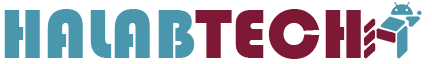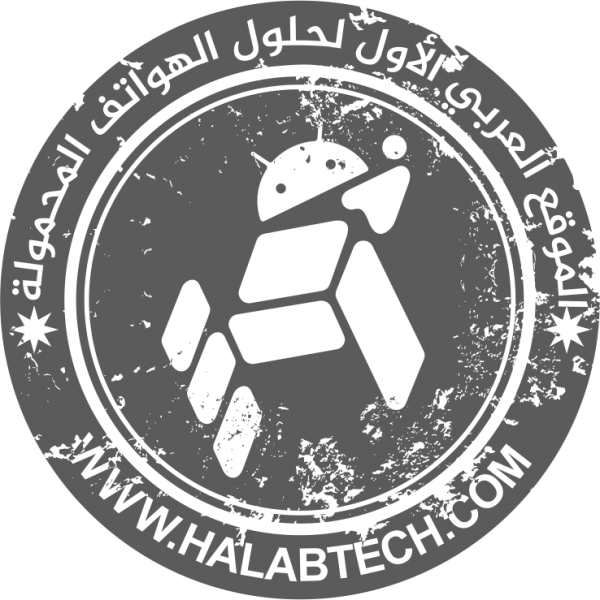اخلاء مسؤولية | DISCLAIMER
02.02.17
Octoplus / Octopus Box LG Software v.2.5.8 is out!
We have added world’s first “Repair Network” operation for LS450, LS991, LS996, LS675, LS775, LS676 and support for F800K, K425, K450, K520Y.
Octoplus/Octopus Box LG Software v.2.5.8 Release Notes:
- Added world’s first “Repair Network” operation (enable editing of APN) without root for the following models*:
- LS450 (thanks for testing to mr. Kolesik)
- LS991 (thanks for testing to mr. Cafonabob1 and mr. LEr)
- LS996, LS675
- LS775, LS676 (test mode)
- Added support for the following models:
- F800K – added Direct Unlock, Repair IMEI Original, Reset FRP Lock, Read/Write NVM, Read/Write QCN, Read/Reset Security, Read Full Flash, Write Firmware
- K425 – added Direct Unlock, Repair IMEI Original, Reset Screen/FRP Lock, Read/Write NVM, Read/Write QCN, Read/Write/Reset Security, Read Full Flash, Repair BT/Wi-Fi MAC Address, Read/Write Firmware
- K450 – added Direct Unlock, Repair IMEI Original, Reset FRP Lock, Read/Write NVM, Read/Write QCN, Read/Write/Reset Security, Read Full Flash, Repair BT/Wi-Fi MAC Address, Read/Write Firmware
- K520Y – added Direct Unlock, Repair IMEI Original, Read/Write NVM, Read/Write QCN, Read/Write/Reset Security, Read Full Flash, Repair BT/Wi-Fi MAC Address, Read/Write Firmware
- Added “Write Firmware” operation for the following models:
- D100, D100AR, D100F, D100G, D100J
- D105, D105F
- Added “Factory reset” (Factory reset 2/3) operation for the following models:
- D722, D722AR, D722J, D722P, D722PA, D722V
- D722K (thanks for testing to mr. Coderinside)
- K420N, K420NM, K420PR
- K420DS (thanks for testing to mr. Zone3)
*Note:
- To perform “Repair Network” operation, you must select “GSM/WCDMA/LTE” network mode in phone Settings (Settings -> Network -> More -> Mobile Networks -> Network Mode)!
To change network mode it is necessary to insert working SIM! Also phone must be unlocked!
- “Repair network” operation works only for phones with non-signed (without signatures) firmware versions. For example: “Repair Network” operation won’t work for LG LS775 phone with ZV8 (Android 7.0) firmware.
All supported operations are described in details in Software manual (“Cable & Manual” button in Software).
مواضيع قد تهمك :
حل مشكلة تطبيع شاشات هواتف سامسونج
اضافة اللغات العربية والتركية والفارسية لهواتف سامسونج الغير موجودة بها
طريقة نقل واتسأب رسمي من اي هاتف يعمل بنظام اندرويد الى هاتف اخر بدون روت وبدون كود تفعيل
طريقة احترافك التعامل مع هواتف شاومي
قم بالنشر على موقع حلب تك واربح معنا بنقاط كل 1000 نقطة يساوي 100$