اخلاء مسؤولية | DISCLAIMER
|
ALO SYRIA
|
Root j700h 6.0.1 marshmallow

Root j700h 6.0.1
Does not fit any model of another even if the difference letter or number
Way tried on more than one device modus operandi Root
Download your root file
from here our here
Password file
ALOSYRIA
Download the latest version odin
from here
First : move the files to your root your device
Second: it should be FRP OFF
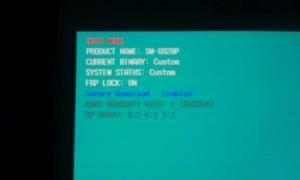
To put the device status Frp off Oem must be enabled from the settings of developer choice
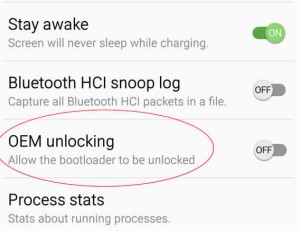
You must enter the machine status Download mode (fallow button home and Audio) cut
Third: the installation of Recovery across odin digit pda or ap by issuing the odin have
odin pda
And then login to Alrikfra and corroborate Superuser the device
And then restart the machine and your root Congratulations
Download firmware j700h 6.0.1 marshmallow from here
When you move the male thread source and thank you
Video process
HALABTECH
ـــــــــــــــــــــــــــــــــــــــــــــ
روابط قد تفيدك :
حصرياً الحل النهائي لإزالة التحقق من حساب غوغل J500H
حصرياً الحل النهائي لإزالة التحقق من حساب غوغل J320H/F بدون بوكسات
حصرياً الحل النهائي لإزالة التحقق من حساب غوغل J700H بدون بوكسات
حل مشكلة توقف شبكة البيانات على جهاز G531H بعد عمل FRP
حصرياُ الروت النهائي I9060I بدون تغيير بوت كيرنل
حصرياً حل مشكلة توقف الإشعارات في J100H بعد عمل روت كيرنل
حصرياً الحل النهائي لإزالة التحقق من حساب غوغل G531H
حصرياً الحل النهائي لإزالة التحقق من حساب غوغل G361H
حصرياً الحل النهائي لإزالة التحقق من حساب غوغل J200H
ـــــــــــــــــــــــــــــــــــــــــــــ
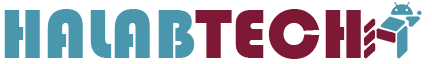


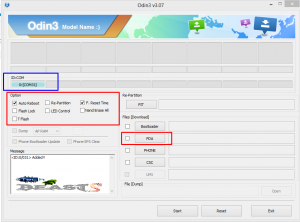









شكرا
العفو
شكرا اخي ممكن كلمك خاص عل الفيس او واتس
تفضل
000000000000000000000
9000000000000000000000+
thanks
welcome
عاوز اعمل روت ل j7 6.1 بدون كمبيوتر
ما بصير
صار عندي مشكلة بعد ما عملت رووت ونزلت تطبيق xposed وعملتلو تحديث توقف الجهاز عن العمل وعندما ازل البطارية يعمل فقط يظهر نوع الجهاز ولا يظهر شعار سامسونغ ارجو المساعدة
بيدخل شي على download
اي بيدخل عوضع download بس ما بيقبل ياخد روم بيعطي فشل
اخي فلش هاي روم
http://support.halabtech.com/index.php?a=browse&b=file-info&id=22359