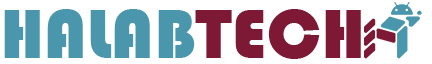التجاوز إلى المحتوى
السلام عليكم ورحمة الله وبركاته
بسم الله الرحمن الرحيم
حياكم الله متابعي موقع حلب تك
نقدم لكم
===============================
اولا يجب عليك فتح البوت لودر للجهاز
First you must open the bootloader for Phone
==================================
لتحميل ملف الروت من هنا \\To download the ROOT file from here
ثانيا ندخل الجهاز بوضعية الفاست بوت
Second, enter the Phone in the status of the FastBoot
=====================================
بعد تحميل الملفات نفتح المجلد الروت ثم نفتح نافذة الاوامر في المجلد MAF32
After downloading the files we open the root folder and then open the command window in the MAF32 folder
=====================================
نكتب الامر التالي fastboot flash recovery_ramdisk root.img
Type the following command fastboot flash recovery_ramdisk root.img
=============================
بعد اقلاع الهاتف نقوم بتنزيل تطبيق Magisk Manager

After the phone is turned on, we download the Magisk Manager application
ومبروك عليك \\ And Mabruk for you
فريق حلب تك _ HALAB TECH TEAM