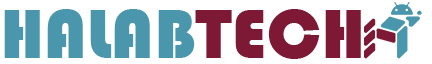Reset Frp , Mi account for Redmi A5 / POCO C71 (serenity) devices | ازالة frp او حساب شاومي Redmi A5 / POCO C71 (serenity)
ملاحظة: يجب أن تمتلك حسابًا في سيرفر حلب تك.
Note: You must have an account on Halab Tech Server.
بالنسبة ل frp ازالة حساب غوغل
-
قم بالدخول إلى السيرفر من [هنا].
Access the server from [here]. -
اختر Place Order ثم IMEI Remote Service.
Select Place Order, then IMEI Remote Service. -
ابحث عن XIAOMI FP كما هو موضح بالصورة.
Search for XIAOMI FP as shown in the screenshot.
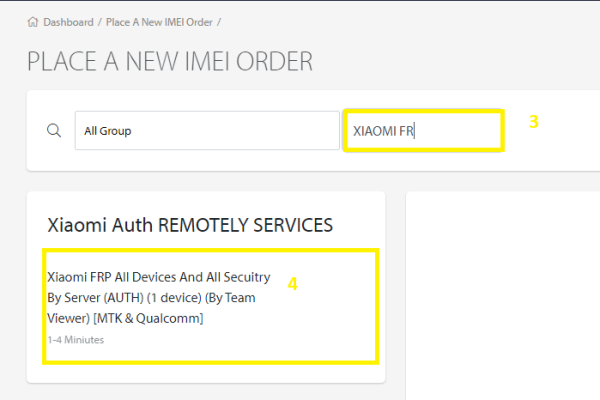
ثم نقوم بكتابة الموديل كما بالصورة

توجه إلى قسم الطلبات Orders كما في الصورة.
Go to the Orders section as shown.
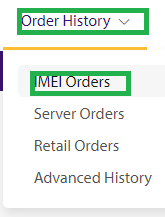
ادخل على تفاصيل الطلب.
Access the order details.
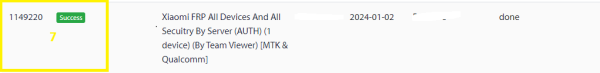
نقوم بنسخ الرقم كما بالصورة

ثم نرسله الى التلجرام halab tech من هنا
سيتم ارسال الروابط مباشر كما بالصورة
ونوصل الهاتف MI Assistant
ليأتي الرد الفوري من السرفر الأفضل بالعالم done
بالنسبة ل إزالة حساب شاومي (Mi Account)
-
يجب معرفة الدولة التي تم قفل الجهاز عليها.
You must know the country the device is locked to. -
إن لم تكن تعرف، يمكنك استخدام هذه الخدمة:
If you don’t know, use this service:MI Account (Country + IMEI1 + IMEI2 + SN + FSN + Sales + Activation Region + Clear Or Lost)
By [Keylock Or CodeLock Or Lock Code] Instant (No Refund) -
الخدمة متوفرة في قسم IMEI Services.
This service is available under IMEI Services. -
بعد معرفة الدولة، قم باستخدام خدمة:
After identifying the country, use:Xiaomi Mi Account Remove