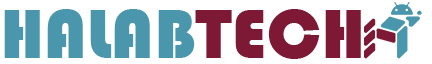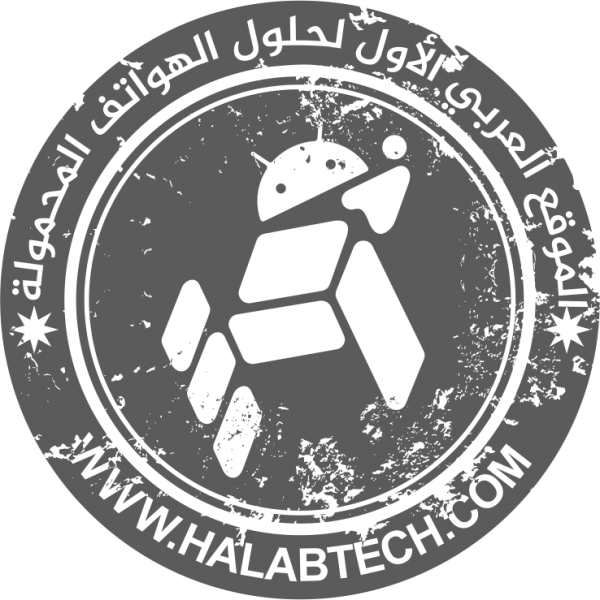How to enable hidden themes on Windows 11
اظهار الثمات المخفيه في ويندوزر 11

Windows 11 has some hidden themes, but this isn’t an “Easter egg.” Instead, the themes have been designed to be only available for the education variant of the operating system. However, a simple Registry modification (via PhantomOcean3) can make them available on any device running version 22H2.
In total, there are six themes, including Flowers, Planets, and Sunsets, in both light and dark versions that feature colorful wallpapers and custom accent colors. These are in addition to the default themes already available on Windows 11.
If you want to refresh your desktop with new wallpapers, you can edit the Registry to enable these new colorful themes. The only requirement is that the computer must be running Windows 11 22H2.
This guide will teach you the steps to enable the secret education themes on Windows 11.
Enable hidden education themes on Windows 11
To enable the hidden themes on Windows 11 22H2, use these steps:
Open Start on Windows 11.
- Search for regedit and click the top result to open the Registry.
- Browse to the following path:
HKEY_LOCAL_MACHINE\SOFTWARE\Microsoft\PolicyManager\current\device
- Right-click the device key, select New and choose the Key option.

- Name the newly created key Education and press Enter.
- Right-click the newly created key, select New and choose the DWORD (32-bit) Value option.

- Double-click the EnableEduThemes key and change its value from 0 to 1.

- Restart the computer.
Once you complete the steps, the hidden themes will enable on your computer. You can find and apply these secret Windows 11 themes from Settings > Personalization > Themes
If, after restarting the computer, you don’t see the themes, wait a few moments until the themes populate. This happened to me, and it appears that the system needs to download the packages from the internet.
المصدر من هنا
مواضيع قد تهمك :
-
حل مشكلة تطبيع شاشات هواتف سامسونج
-
اضافة اللغات العربية والتركية والفارسية لهواتف سامسونج الغير موجودة بها
-
طريقة نقل واتسأب رسمي من اي هاتف يعمل بنظام اندرويد الى هاتف اخر بدون روت وبدون كود تفعيل
-
طريقة احترافك التعامل مع هواتف شاومي
-
احتراف التعامل مع هواتف هواوي
-
قم بالنشر على موقع حلب تك واربح معنا بنقاط كل 1000 نقطة يساوي 100$
-
حل مشكلة تحميل من جوجل درايف
-
ما هو اشتراك خدمات حلب تك
-
وكلاء موقع حلب تك حول العالم