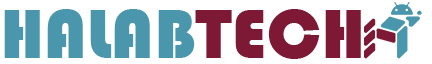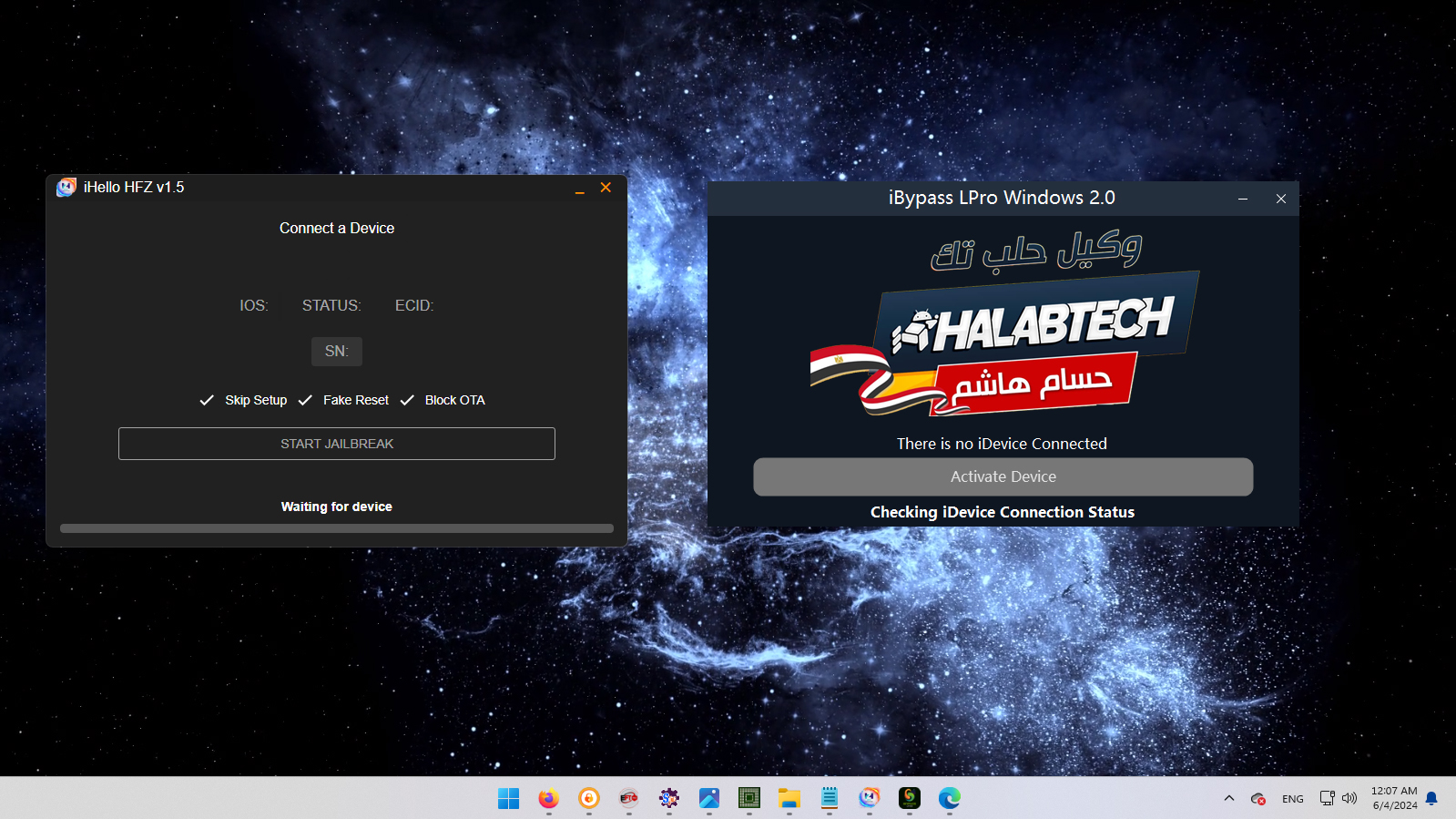افضل طرق التخطي للايفون
مقال اليوم يخص كل فني معندوش اي فكره عن التخطي او افضل الطرق او الادوات او حل مشاكل التعريفات
سيتم تلخيص كل ذلك ف المقال التالي لسهوله العمل
مبدئيا لازم تعمل تشيك على الجهاز قبل اي شي
ممكن تعمل تشيك كلين و لوست فقط مجاني او الافضل تعمل basic check
على سيرفر حلب
server.halabtech.com
select imie service
select basic check
رخيص جدا و هيجيب كل المفيد من بيانات تخص الهاتف
طيب ليه مكتفيش بالكلين ولوست تشيك و التول تعمل سيم لوك تشيك لان في ادوات حاليا حتى لو الجهاز simlocked هيقولك مدعوم لان لو عملت بايباس و حطيت سيم تابع للشبكه المغلق عليها الجهاز او استخدمت rsim هيشتغل 100% لذلك وجبه التنويه يبقى الافضل اعمل تشيك كامل زي التشيك التالي
Model Description: IPHONE 6 PLUS GOLD 64GB-JPN
Model: iPhone 6 Plus 64GB Gold MM-TD [A1524] [iPhone7,1]
IMEI: 359xxxxxxxxx37
MEID: 359xxxxxxxxx3
Serial Number: C37xxxxxxQY
Warranty Status: Out Of Warranty
Estimated Purchase Date: 2015-07-22
iCloud Lock: ON
iCloud Status: Clean
Demo Unit: No
Loaner Device: No
Replaced Device: No
Replacement Device: No
Refurbished Device: No
Blacklist Status: Clean
Purchase Country: Japan
Sim-Lock Status: UnLocked
اول حاجة بنستفاد من التشيك
ان في اجهزه كتير بعد الجلبريك و التخطي مش بتاكتف لان بتكون مغيره sn سابقا لعمل تخطي بدون شبكه
ف انتا هنا بتشيك بالايمي و بتطابق ال sn تمام بتكمل او بتكتب ال sn الاصلي و ترجع تكمل شغل
ثانيا الايكلود on او off
ثالثا حاله الايكلود كلين يا مراحب بيك يلا بينا
لوست ان شاء الله لو رفعته تتحرق ف نار جهنم و متلاقيش ميه يطفوك
رابعا حاله السيم لوك لوكد او مفتوح و تمام
هنا انتا بتشيك بمبلغ لايذكر عشان تشتري وقتك و متسجلش و يحصل مشكله و تستنى ريفند
بتكون متاكد 100%
انك ماشي صح و تمام
بعد المرحله دي تحط خط ف الجهاز و تتاكد انه مجمع شبكه و تمام
هنا هنبدا ف الكلام على التولز
و هنا ينقسم الناس الى قسمين وندوز و ماك
افضل اداتين للعمل على تخطي
5s to x
بلا منازع اداتين فقط
ف المقام الاول
HFZ IHELLO WIN & MAC
بعدها الاداه الجميله
IBYPASS

HFZ
تكسب لسببين تحديثات مستمره
دعم الاجهزه المشفره
زي ما قولنا فوق ان لو جهاز لوكد على شبكه معينه يا تشغلو عليها يع تشغلو ب
RSIM
بعد التخطي باداه
HFZ IHELLO
و لكن مش هتقدر تعمل جلبريك بالاداه قبل التسجيل لازم تسجل الاول
IBYPASS
من الادوات الممتازه
و كمان تقدر تعمل جلبريك و تشيك عليها قبل التسجيل
لو هتشتغل وندوز ممكن على حسب
نسخه جهازك و التعريفات اللي عندك تقابل شويه مشاكل و هنكلم ف حلها كلها
مبدئيا افضل طرق الجلبريك على الوندوز
اما بتعمل جلبريك عن طريق التول نفسها او
يفضل استخدام
WINRA1N

للجلبريك على الوندوز
الفرق بين الاداتين
IBYPASS تقدر تعمل جلبريك ع التول
لو مدعوم هتسجل ال
SN
و اول ما يتسجل تفصل الكابل و توصل و تاكتف
HFZ
لا يمكن عمل جلبريك قبل التسجيل
تسجل SN
بعد التسجيل تعمل جلبريك ع التول و تاكتف
مشاكل الجلبريك ف الغالب على الاداتين بتكون تعريفات
يبقى انا الافضل اما اعمل جلبريك على اداه
WINRA1N
ولو حصل مشكله
حلها هيكون كما يلي
مبدئيا التوصيل يكون ف
USB3 PORT
لو حصل مشكله ف التعريفات هنعيد تثبيتها كما الصور

و بعدين نعمل جلبريك على
WINRA1N
كما الصوره
بعدها اكتيفيت و دمتم سالمين
- Device Check:
- Before proceeding with bypass, it’s crucial to check your device’s iCloud status. You can do a basic check or use a service like the one on the Aleppo server. Here’s what you need to verify:
- IMEI & SN: Confirm that the serial number (SN) hasn’t been changed before bypassing without a network connection.
- iCloud Lock: Check whether it’s on or off.
- iCloud Status: Ensure it’s clean (not lost).
- Blacklist Status: Verify that it’s clean.
- Sim-Lock Status: Confirm it’s unlocked.
- Before proceeding with bypass, it’s crucial to check your device’s iCloud status. You can do a basic check or use a service like the one on the Aleppo server. Here’s what you need to verify:
- Choosing the Right Tool:
- Based on my opinion, two excellent tools are:
- HFZ iHello (for both Windows and macOS): Known for its best price and support.
- iBypass: An awesome tool available for both Windows and macOS.

- Based on my opinion, two excellent tools are:
- Bypass Process:
- Charge your phone.
- Perform the basic check.
- Select your chosen tool (use a USB3 port).
- Check your device using the tool:
- For HFZ, just connect your device.
- For iBypass, follow the tool’s steps, including recovery mode and jailbreaking.
- If the check is successful:
- Register your SN.
- Wait for submission.
- Using Both Tools:
- You can use either HFZ or iBypass:
- Jailbreak on the tool itself.
- Alternatively, use the WinRain tool.

- You can use either HFZ or iBypass:
- Windows Troubleshooting:
- If you encounter driver issues:
- Restart your computer and use 3u to fix it.

- Fix USBDK from the WinRa1n tool.
- Restart your computer and use 3u to fix it.
- If you encounter driver issues:
- For MacBook Users:
- Perform the basic check.
- Check your device using the tool.
- Register your SN.
- Enjoy a jailbreak and bypass without any errors.
Remember to follow these steps carefully, and good luck with your bypass process! 😊