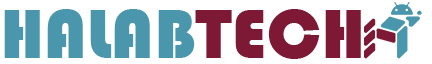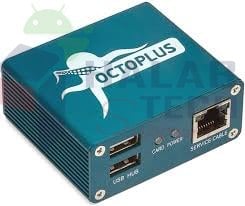UMTv2/UMTPro UltimateMTK2 v2.2
للتفعيل For Activation From here من هنا
What’s New:
Huawei
– Y6 Pro (TIT-L01)
Infinix
– Hot 10S (X689)
– Smart 4 (X653)
Lava
– Z33 (LEX402)
Motorola
– E6 Plus
– E7 Power (XT2097-6)
– G54 5G (XT2343)
Xiaomi
– 11T (agate)
– Poco M6 5G (air)
– Redmi 13C 5G (air)
– Redmi 13R 5G (air)
– Redmi Note 4 (nikel)
– Redmi Note 9 (merlin)
Symphony
– Z50
Samsung
– Galaxy A04e (SM-A042F) BIT-7
– Galaxy A06 5G (SM-A066B) BIT-1
– Galaxy M06 5G (SM-M066B) BIT-1
NVRAM Explorer
– You can explore and view NVRAM contents using this function
– You can extract all NVRAM items in just a click
– Information like IMEI/CRC etc will be displayed
– IMEI can only be decrypted for 4G device
– Useful for users who need to replace eMMC
Smart Reset
– This option will reset FRP/USERDATA all together
– Use this option if Normal FRP Reset does not remove FRP
Format Storage Function (Extra Tab)
– Format All to format BOOT1/BOOT2/USERAREA
– Foramt All Except Preloader to format only USERAREA
Updated Boot in Preloader Mode
– Preloader handshake is optimized
– In case of handshake error, software will show error instead of silent exit
Updated Scatter File Handling
– Now you can select regional scatter which uses different files based on region
– It will auto parse and select files accordingly ie. for Tecno Spark 20 Pro
Updated Format Functions
– Fixed Download Error message on some devices after Format/FRP
Dump Tool Tab is now named Extra Tab
Minor GUI Changes and Improvements
Important Notes:
– You can flash device with both BROM and Preloader mode
– If default DA does not work, use own DA in custom DA
– Force BROM may not work on new security, use Test Point instead
– When using Test Point, you must select Preloader in PL (not needed when flashing)
– If you need to connect device in Preloader mode, you must select PRELOADER in connection settings, otherwise software will try to Crash Preloader (may not work on new security devices)
Note : Some features are device/OS specific and may not work on all devices.