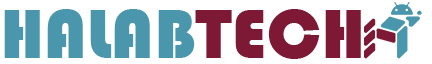اخلاء مسؤولية | DISCLAIMER
ROOT OnePlus 9 Pro Global LE15AA 11.2.2.2 Oxygen 22.O.05

1- Install ADB drivers on PC
2- After installing the ADB drivers, a folder will now be created in drive C (Adb)
3- Now copy and paste (magisk_patched boot image) into adb . folder
4- Enable developer options and enable OEM unlock and reboot, reboot the device in fastboot mode
5- Inside ADB folder open cmd and type fastboot oem unlock and accept bootloader unlock
(Warning: As a security measure Android will erase your user data)
6- Once completed, the device will be rebooted in the normal mode of the system
7- Go through OxygenOS setup
8- Again activate developer options and enable USB debugging and reboot the phone
9- Reboot the phone to fastboot mode
10- Now give these commands in cmd
fastboot boot magisk_patched-23000_Zz7uY.img
(make sure the name is patched boot image) NOTE
(Make sure to put magisk_patched in the ADB folder)
After it reboots the system and boots up again, reboot to fastboot mode manually or give the command:
adb reboot bootloader
fastboot flash boot_a magisk_patched-23000_Zz7uY.img
fastboot flash boot_b magisk_patched-23000_Zz7uY.img
Download the files used from here
HALAB TECH TEAM